So Much More than a Thermal Temperature Scanner…
The Only Self-Service Scanner to Offer Multiple Ways of Communicating with or Activating Auxiliary Devices
Learn how Feverwarn can easily integrate with auxiliary devices such as doors, kiosks, gates, scanners, employee tracking systems, and more for access control. And learn how you can incorporate it into your data management system for fully-automated compliance record keeping.
Click on the application description wheel segments below to learn more about FeverWarn integration capabilities that interest you.
Interface with Automatic Door Systems
FeverWarn offers USB ports with Go/No-go relay signals. However, most legacy automated door systems do not interface with USB. To accommodate this, FeverWarn offers a relay device accessory that converts serial relay to a digital relay, which adapts to most common automation applications such as automated door controls. With this technology in place, when FeverWarn detects an elevated body temperature, the automatic door will not open, and when normal body temperature is detected, the door opens.

Interface with an Electromagnetic Lock for Door Retrofit

Electromagnetic locks can be added to existing doors for access control purposes and can interface with FeverWarn. Closed doors are held shut with an electromagnetic force equivalent of 30-300 lbs. depending on the door application. Locks are closed- or open-based with the electromagnetic locks powered on or off. This switching is operated by a 12-volt controller, which can take output directly from the Feverwarn USB port.
This setup can also be interfaced with a magnetic/RF card system control in addition to FeverWarn for added security control (See Employee Entrance Cards and Scanners). Data can be retained locally on a private server when integrating personnel or guest information. (See Storing Data Results On Your Private Server). You can choose to use your private server, or you can use the MachineSense master data hub. If you have many Feverwarn devices, we advise that you maintain a master data hub, allowing it to push data to your local server.
Card Readers and Scanners
There are many applications for employees or guests where hotels or employers want to combine temperature scanning with approved access, often done by cards or QR code scanners. FeverWarn offers several different scanning systems on a stand allowing you to easily integrate FeverWarn, with your temperature and guest/employee data. The choice of reader type depends on the access card you are already using in your application.
QR Scanner Integration
In some applications, depending on local law and custom, there may be a requirement to store the temperature of an identified person (some areas do require user permission). A unique QR code can be given to an employee or guest, allowing the subsequent temperature screening to combine with the QR identification data for liability purposes. For easy scanning, QR codes can be distributed via a mobile phone application, or the QR image can be placed on a card. This application can also be combined with access control through relay inclusion and a master data hub to assure the storage of sensitive data locally.

RFID Card Reader
RFID card readers are used to identify a person in access control systems. Each card also has a unique ID. FeverWarn serial ports take the card reader’s data and process this data along with the scanned body temperature to determine the employee/guest’s admissibility at the door. The combined output can then be fed as a relay or pure data to the customer server or our master data hub.
FeverWarn offers RFID card reader hardware and supporting cloud microservice to enable database storage for access control operation. Databases combined with card reader ID, temperature, and time stamp can be stored anywhere using this API. The data can be stored in a public or private cloud as well as an on-premise, mini-cloud master data hub.

RFID Card Reader
Magnetic card readers are used to identify a person in an access control system. Each magnetic card has a unique ID. Feverwarn serial ports (USB) uses the data from the magnetic card reader and processes that data along with the scanned temperature data to determine the guest/employee’s admissibility at the door. The combined output is fed as a relay or pure data to a customer server or master data hub. The output can also be combined with a relay to activate other auxiliary devices such as an automatic door opening system. FeverWarn offers a stand-mounted magnetic card reader and relay package, which can be placed next to the main FeverWarn device.
Interface with Wiegand Card Reader Systems
A Wiegand card reader works very similarly to an RFID card reader or magnetic card reader. But Wiegand readers have their own communication/wiring protocol, and integration is done by complying with the Wiegand specific protocols. In this application, users can use the existing hardware and purchase a software modification from FeverWarn.

Storing Sensitive Data Results on Your Private Server and Managing Multiple FeverWarns
Many FeverWarn users store their anonymous temperature scanning information directly in the FeverWarn (MachineSense) cloud, which is managed by Microsoft Azure. However, in situations where information is gathered with personnel or guest data, storage on the cloud is not desired by many users. Instead, the data is held locally by the employer or hotel, etc. This can be easily accomplished using a private, local server and/or by using the FeverWarn (MachineSense) master data hub.
The master data hub is a device that serves as a local computing cloud with an API that performs machine learning, aggregates, displays, routes, and transmits data. Operational modes include on-premise master and hybrid cloud master. This device can also manage multiple FeverWarn devices where an operation has numerous installations and wants to address them within a networked setting.
FeverWarn Integration-QR Code Onsite Only with Master Data Hub

Visitor Waiver Form
The visitor waiver form app helps users to digitally authorize and submit waiver forms from their individual mobile devices, ensuring little to no physical contact with security personnel.
Each submitted form has a unique ID, and the person’s temperature scan is associated with it as evidence. Upon form submission, the user would receive a unique code stored in the app as a QR and barcode. The user must then scan this code against the reader, connected to FeverWarn, and proceed to get their temperature scanned. The device would associate the scanned code with the person’s temperature and store it.

Interface with Kiosks, Gates, or Other Devices
FeverWarn does not directly make kiosks, gates, or other entrance control systems, although we have many partners to recommend for access control. Most all these separate access control systems can be interfaced with FeverWarn easily with a modest software upgrade subject to the application.
Serial Control Integration
Serial command and control integration with FeverWarn is often available for OEM partners or others that already have kiosks or gates. If a kiosk placement is in an area where FeverWarn is nearby, it can easily integrate with the kiosk controller using USB or the ethernet port. The protocol is typically serial communication (USB) or TCP/IP.

Third-Party API Integration
Third-party API-based integration is a software integration using REST API calls if the associated (typically partner) device is on the same network as FeverWarn. This allows remote integration of FeverWarn with a device that is not physically close but is still on the same network. API calls can be pulled in from FeverWarn web services allowing multiple FeverWarn devices in a network to integrate with a single server or controller. Also, by adding a master data hub, any user can achieve the same local networking level and easier integration. Only the master data hub needs to connect to the local controller.